
anyeong ! hehe . da lame tak tgok cite korea , cite paling best dan palin feeling paling menyayat hati aku pnah tgok adalah My GF is Gumiho . hoho best ! berderai air mata woo . eh lupe, nak wat tutor icon comel sebelah post title mcm selipar jepun buruk aku tuhh . tapi ni contoh aku amik kat sidebar sbb yg kat post title icon kat bawah . hehe
1. pegi dulu kat Design > Edit HTML> Tick Expand Widget Template
2. tekan ctrl+F, cari code :
<a expr:href='data:post.url'><data:post.title/></a>
3. Kemudian copy kod kat bawah
<img src="URLGambar"/>
4. Pastekan di tengah-tengah antara kod
<a expr:href='data:post.url'> dengan kod <data:post.title/></a>
<a expr:href='data:post.url'> <img src="URLGambar"/> <data:post.title/></a>
5. tukarkan URL gambar dengan URL icon yang korang nak keh . teh tarik siapp..!
6. preview & save .


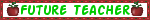








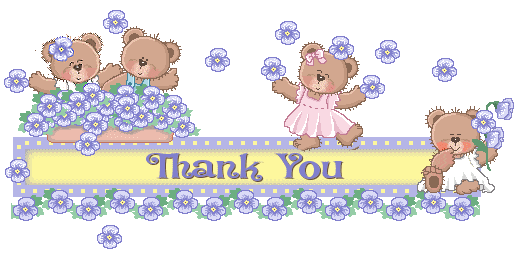
0 25 comments: